1. Go into download mode.
Power off , push volume up/down and power button simultaniouly for a while
when it shows "dwonload mode" box on the screen,
2. go lg mobile downloda center
http://www.lgmobile.co.kr/lgmobile/front/download/retrieveDownloadMain.dev
3. follow as below
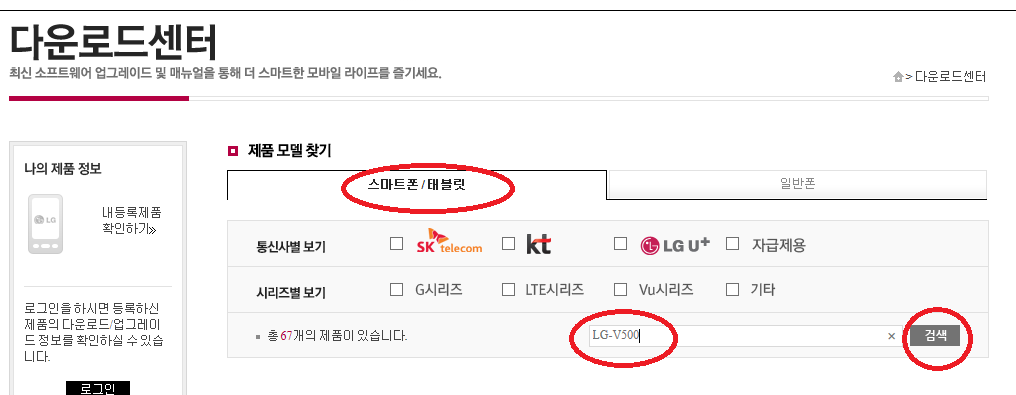
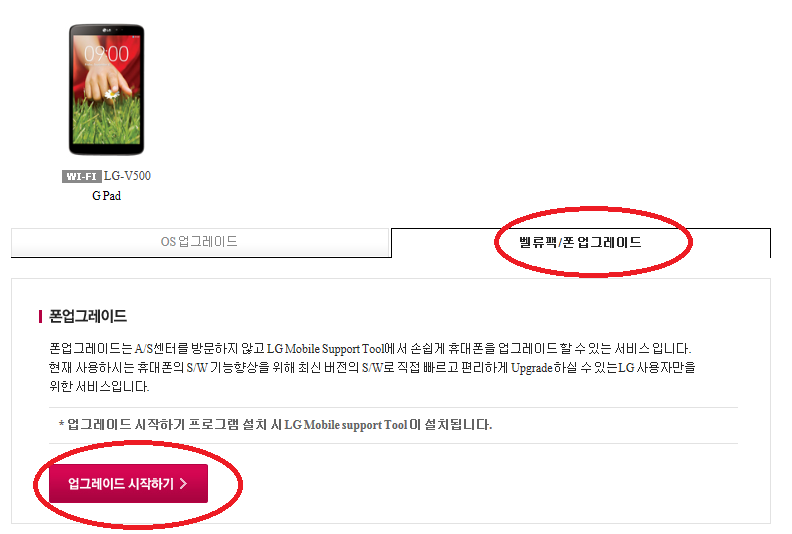
4. Then LG Mobile Support Tool pop-up
5. Install USB driver then connect G-Pad
6. Then select 부가기능 > 업그레이드 오류복구
In my case it takes about 11 minutes...

댓글 없음:
댓글 쓰기