1. Update apt repositories
$ sudo add-apt-repository ppa:ubuntu-toolchain-r/test
$ sudo apt-get update
2. Check
$ sudo apt-cache search "g\+\+"
3. Install
$ sudo apt-get install gcc-4.7 g++-4.7
4. Set as a default gcc
$ sudo update-alternatives --install /usr/bin/gcc gcc /usr/bin/gcc-4.6 60 --slave /usr/bin/g++ g++ /usr/bin/g++-4.6
$ sudo update-alternatives --install /usr/bin/gcc gcc /usr/bin/gcc-4.7 40 --slave /usr/bin/g++ g++ /usr/bin/g++-4.7
$ sudo update-alternatives --config gcc
then Select gcc-4.7
5. Confirm
dokyun@redbomb-server:~$ g++ --version
g++ (Ubuntu/Linaro 4.7.3-2ubuntu1~12.04) 4.7.3
Copyright (C) 2012 Free Software Foundation, Inc.
This is free software; see the source for copying conditions. There is NO
warranty; not even for MERCHANTABILITY or FITNESS FOR A PARTICULAR PURPOSE.
dokyun@redbomb-server:~$
2014년 4월 26일 토요일
2014년 4월 15일 화요일
Cyanogenmod source code build env setup ( cm-11 )
You must setup android development enviroment before getting source code cm-11 .
Refer to
http://dokyunblog.blogspot.kr/2012/07/android-tool-chain-install.html
Download cyanogenmod source code
$ cd ~/cm-11
$ repo init -u git://github.com/CyanogenMod/android.git -b cm-11.0
$ repo sync
It take over than 1 hour....keep patient
Refer to https://github.com/CyanogenMod/android/tree/cm-11.0
Download device specific source code
dokyun@redbomb-server:~/cm-11$ source ./build/envsetup.sh
Then execute lunch command
2014년 4월 12일 토요일
LG G Pad install stock rom
1. Go into download mode.
Power off , push volume up/down and power button simultaniouly for a while
when it shows "dwonload mode" box on the screen,
2. go lg mobile downloda center
http://www.lgmobile.co.kr/lgmobile/front/download/retrieveDownloadMain.dev
3. follow as below
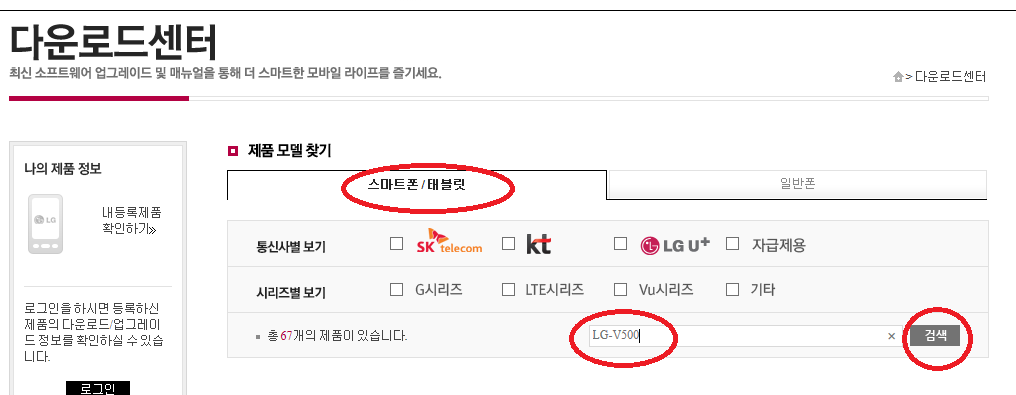
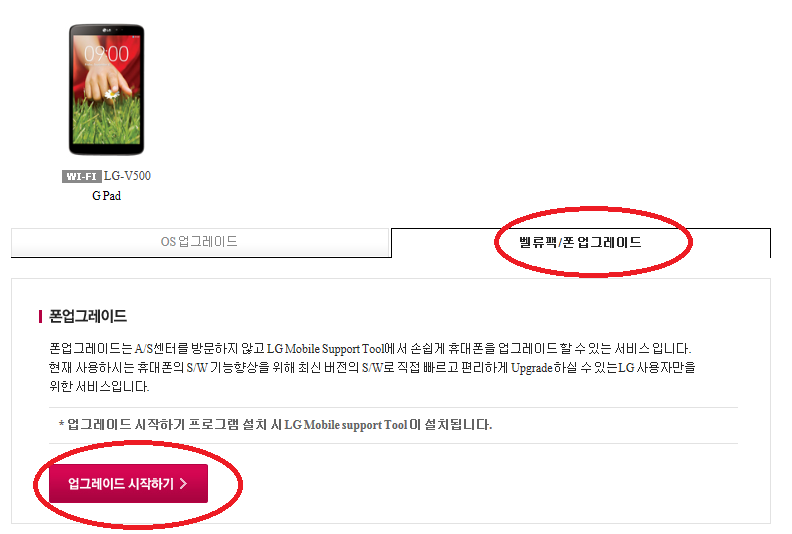
4. Then LG Mobile Support Tool pop-up
5. Install USB driver then connect G-Pad
6. Then select 부가기능 > 업그레이드 오류복구
In my case it takes about 11 minutes...
2014년 4월 11일 금요일
LG G Pad 8.3 v50020a Custom recovery install (TWRP)
There are a lot of methos to unlock bootloader and intall custom recovery for old version of LG G Pad. I tried to those methods...but noting works
Only the below,works under v50020a, before doing this, you must root device.
http://forum.xda-developers.com/showthread.php?t=2698267
In my case, adb reboot recovery command does not works after intalling TWRP.
but I can go into custom recovery mode by key combination.
After installing , you can see below messages when it boot as recovery mode but nothing happens
Refer to below, end of this video show how to go into recovery mode by key combination after TWRP install.
http://www.youtube.com/watch?v=_tOtfF6gKkg
2014년 2월 2일 일요일
Setup Android NDK under windows
1. Install cgywin.
Because windows doesn't have gcc build env, we must install cgywin
Dowload cgywin here
http://www.cygwin.com/
and choose install option only devel
In Korean case, add this http://ftp.daum.net/cygwin for download mirror site.
2. Install Android NDK
downlodd Android NDK here and unzip
http://developer.android.com/tools/sdk/ndk/index.html
For convenience, I unziped it on cygwin/home/administrator directory
3. Setup path
Open .bashrc or .bash_profile export NDK directory
( In my case it located on C:\cygwin\home\Administrator )
export ANDROID_NDK_ROOT=/home/Administrator/android-ndk-r9
Add NDK directory to path
PATH="$PATH:$ANDROID_NDK_ROOT"
Save and close
4. Check NDK sample build
Move to NDK sample directory and build
$ cd android-ndk-r9/samples/hello-jni/jni
$ ndk-build
then you can see belows
Gdbserver : [arm-linux-androideabi-4.6] libs/armeabi/gdbserver
Gdbsetup : libs/armeabi/gdb.setup
Cygwin : Generating dependency file converter script
Compile thumb : hello-jni <= hello-jni.c
SharedLibrary : libhello-jni.so
Install : libhello-jni.so => libs/armeabi/libhello-jni.so
참 쉽죠~~
2014년 1월 4일 토요일
setup android app development enviroment
1. Install JDK
Download JDK and install latest version
http://www.oracle.com/technetwork/java/javase/downloads/index.html
2. Install ADT (Android Development toolkit)
Download ADT and unzip , it does not need to install
http://developer.android.com/sdk/index.html
3. Run SDK Manager under ADT installed directory and install SW pacakges what you need
In my case, it located C:\adt-bundle-windows-x86-20131030\SDK Manager.exe and Android 4.3(API18) is installed
4. After installing package, run eclipse.
In my case, it loacated C:\adt-bundle-windows-x86-20131030\eclipse\eclipse.exe
5. Set up virtual device for debugging
Select menu > windows > android SDK manager then tools > manageADVs on android SDK manager dialog and create virtual device. If your PC is not good enough, vitual device can not run. In this case, select lpw option of vitual device
6. Make sample project
Select file > new > android application project.
Now just setup project name and use default others (just click next)
7. Build project
Right click Project name on Project ecplorer, then select debug as > android application
then application runs on ADV
8. Create APK If you want to install on the phone, you must create APK file
Right click Project name on Project ecplorer, then Android tools > export signed application package
There is unsigned application package, if you create unsigned package , it can not be intalled so you shoud be better install signed package
For creating signed package, you need keystore. If you already have keystore, select "use existing keystore", if not, select "Create new keystore"
9. Phone test
Copy Created APK file to youer phone and run
피드 구독하기:
덧글 (Atom)









